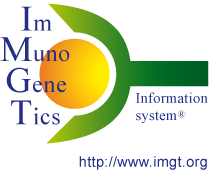

Thirteen years after its first release, IMGT/GeneFrequency has received a significant upgrade, version 2.0. The code has been completely re-written and several important features have been modified. This guide sums up the important changes.
While, formerly, genes had been positioned on the graph according to their actual position in the locus, they are now placed, instead, at fixed intervals, according to their Gene order. Even if this graph does not reflect the genomic reality, it allows the display of the inserted genes of copy number variations (CNV), which was impossible until now. To see a locus representation that uses the real gene positions, refer to Locus representations (IMGT Repertoire) and IMGT/LocusView.
Moreover, all genes are now represented on the graphs even if they do not have any cDNA rearranged sequences. Note that the graphs go to the line after 60 genes.
The bars of the histogram are now split in two parts:
Gene names are now shown below the corresponding bars. Additionally, all the functionalities of the gene are now shown after the gene name, formatted according to Functionality (IMGT Index).
While the graphs were formerly generated directly as PNG images, they are now generated in SVG format, which is interpreted and rendered natively by the browser. However, a link to download the current graph to a .png image is available at the bottom of the page.
The option to display multiple loci on the same page (e.g. all IG* loci on the same page) has been removed. It is now only possible to show one locus at a time. Indeed, the graphs occupy much more vertical space than in the former version of IMGT/GeneFrequency, and displaying several graphs at the same time would just have resulted in very long pages without any particular added value.
To ease navigation between different loci, a form has been added at the top of the page, which permits to quickly change the selection.